SteamVR的Beta更新为Meta的Touch Plus和Touch Pro控制器添加了渲染模型,并提供了用于2D游戏和应用程序的新剧院屏幕。
SteamVR has so far been showing the Quest 2's Touch controllers when using the Quest 3's new Touch Plus controllers or last year's Touch Pro controllers (which come with the Quest Pro and are compatible with the Quest 2 and 3). New beta update adds models for each controller.
Currently this only works with Link and Air Link, but after its next update, Touch Plus should come to Virtual Desktop as well.
The Quest 2's Touch controllers have rings, while the Touch Plus and Touch Pro don't, so you'll no longer see the virtual rings bumping into each other when you bring the controllers close to each other.
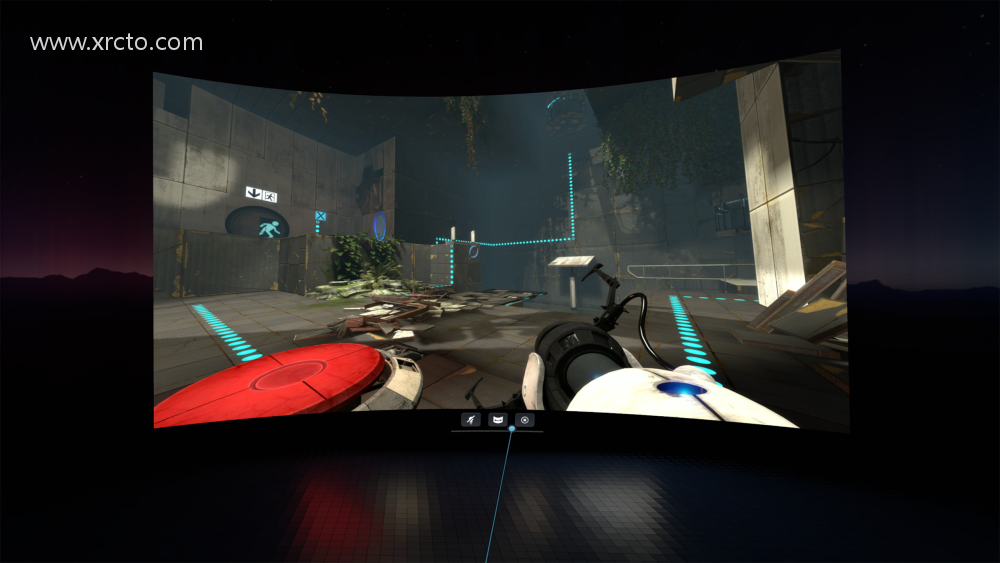
Another big change in the beta update is the new SteamVR Theater screen. You can now transfer your window into a giant virtual cinema screen, perfect for watching videos or playing games. Valve says this is the official replacement for the old standalone tabletop game theater app, which will be "decommissioned."
Valve recommends exiting any running VR application before launching Theater Screen, citing the following known current issues:
- "Sometimes the entire desktop is displayed, not just the window of the launched application. Restarting the application usually resolves this issue."
- "Apps with VR and non-VR launch options can only be launched in non-VR mode through the desktop Steam interface. However, doing so will switch the dashboard from the Desktop tab to the Steam option that displays the app details page Stuck without displaying the desktop Steam interface is waiting for you to select the launch option still."
To select SteamVR Beta, right-click SteamVR in the library and click the "Betas" tab. Please note that you may encounter more bugs and issues on the Beta branch, so if you want a more stable PC VR experience, you should wait for these features to be rolled out on the stable branch.





